
Office 365 Advantages
Manage and organize
Manage your team
The Exchange services lets you share calendars with other employees, e.g. device or car booking, leave or absence information and important meetings. The meeting organizer function helps you find the best date for the chosen participants. Sharing enables you to track individual calendars and manage tasks for you and your team.
Department and project mailboxes
Each employee working in a department or on a project can have an additional mailbox, which gives them access to documents and their various versions from the e-mail level. All documents are properly grouped and connected with the correct departments or projects and shared with appropriate employees. Messages sent to project or department addresses are directed to all of their members and changed documents update automatically without the need for sending messages every time a modification has been made.
Included with every Office 365 subscription

Microsoft Exchange, part of Office 365 is a professional email solution that prevents spams from disrupting your workflow. Exchange Online lets you work with a piece of mind by guaranteeing safety. You can access your messages, tasks and schedule anywhere thanks to the Outlook application, which may be installed in your computer, mobile or be accessed by a web browser.
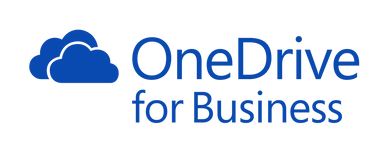
With OneDrive for Business, it is possible to have all your company files all in one place as it saves your file into a virtual drive. As OneDrive service has back-ups on Microsoft servers, you can access your documents anytime and anywhere. Your files are always up to date, even when you work offline thanks to device synchronization.

With SharePoint Online, you could easily organize your team work. Quick and effortless page creation using SharePoint Online, as well as its document sharing features allows employees to access company files from any device which means better coordination, faster project deployment and ultimately, improved performance. Other than being an common storage for your organization's documents, it facilitates document flow for forms, leave requests etc.

Skype for business allows for quality communication that meets the requirements of every modern business. It enables online meeting, calls, video conferences in HD quality, instant messaging as well as file and screen sharing. Communication can never be more convenient. Share, present, write, draw on a board or conduct surveys with Skype for Business!

Think of Microsoft Teams as an amalgamation of Skype and WhatsApp that is also designed for desktop use. Imagine having a single platform for messaging, calling, sharing files, monitoring dashboards, creating Wiki tabs and working with business applications. There is no limit to what you can achieve with Teams.
Unlock the full potential of Office 365
PowerApps
Microsoft Flow
PowerApps

Build apps in hours—not months—that easily connect to data, use Excel-like expressions to add logic, and run on the web, iOS, and Android devices
Power BI
Microsoft Flow
PowerApps

Make sense of your data through interactive, real-time dashboards and unlock the insights needed to drive your business forward.
Microsoft Flow
Microsoft Flow
Microsoft Flow

Include powerful workflow automation directly in your apps with a no-code approach that connects to hundreds of popular apps and services.
Copyright © 2023 Jayden Engineering Technology Pte. Ltd.
All Rights Reserved.